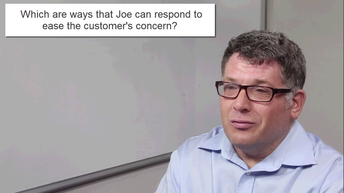Video demonstration: Overview of new Jive environment
Project: Jive creates a social platform for enterprises. Jive had created some videos about its new updated environment and shared them. They were in 4:3 ratio with music, animation, illustrated characters and screen recordings. My task was to create additional videos with a similar look and feel. Due to the tight deadline, I didn't have time to put music in and it was not a requirement. but I think it turned out pretty well.
Tools and tasks: Edited the script provided by the stakeholders and recorded one of the stakeholders as a voice talent using a Zoom recorder for audio recording and Audacity for audio editing. Used Camtasia 8 for screen capturing and video editing, PowerPoint for authoring and creating slide shows with animation, and Articulate Storyline to access the illustrated characters.
Project: Jive creates a social platform for enterprises. Jive had created some videos about its new updated environment and shared them. They were in 4:3 ratio with music, animation, illustrated characters and screen recordings. My task was to create additional videos with a similar look and feel. Due to the tight deadline, I didn't have time to put music in and it was not a requirement. but I think it turned out pretty well.
Tools and tasks: Edited the script provided by the stakeholders and recorded one of the stakeholders as a voice talent using a Zoom recorder for audio recording and Audacity for audio editing. Used Camtasia 8 for screen capturing and video editing, PowerPoint for authoring and creating slide shows with animation, and Articulate Storyline to access the illustrated characters.
Videos: Addressing customer concerns
Project: I developed a course for helping sell HDS blade servers to customers. Customers may have concerns about buying servers from a "data storage" company, as shown here. We decided to get away from the usual text-and/or-image content and create a video.
Tools and tasks: Wrote script based on discussions with subject-matter expert; determined camera angles and created shot list; set up lights, audio, camera, and teleprompter; directed shoot; ran Canon 6D video camera for part 1 and Zoom audio record for part 2; played part of Joe, a pre-sales representative; edited video in Camtasia Studio 8; edited audio using Audacity.
Project: I developed a course for helping sell HDS blade servers to customers. Customers may have concerns about buying servers from a "data storage" company, as shown here. We decided to get away from the usual text-and/or-image content and create a video.
Tools and tasks: Wrote script based on discussions with subject-matter expert; determined camera angles and created shot list; set up lights, audio, camera, and teleprompter; directed shoot; ran Canon 6D video camera for part 1 and Zoom audio record for part 2; played part of Joe, a pre-sales representative; edited video in Camtasia Studio 8; edited audio using Audacity.
Presentation: Microsoft PowerPoint Deck for Instructor-Led Training
Project: I performed analysis for, designed, and developed this PowerPoint deck for an instructor to use for instructor-led technical training.
Tools and tasks: Wrote script and created content on slides using Microsoft PowerPoint and SnagIt, and PhotoShop.
Project: I performed analysis for, designed, and developed this PowerPoint deck for an instructor to use for instructor-led technical training.
Tools and tasks: Wrote script and created content on slides using Microsoft PowerPoint and SnagIt, and PhotoShop.
| Technical Review | |
| File Size: | 3845 kb |
| File Type: | pptx |
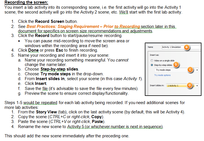
Documentation: Procedure/style guide for creating software simulations with
Articulate Storyline
Project: Create a document for subject-matter experts and developers to use in order to create and develop software simulations using Articulate Storyline.
Tools and tasks: Microsoft Word, SnagIt, Articulate Storyline (for following the procedure and capturing screen shots).
Articulate Storyline
Project: Create a document for subject-matter experts and developers to use in order to create and develop software simulations using Articulate Storyline.
Tools and tasks: Microsoft Word, SnagIt, Articulate Storyline (for following the procedure and capturing screen shots).
| Storyline Simulation Recording Guide and Procedures | |
| File Size: | 716 kb |
| File Type: | |

Video: Fun camera angle
Project: We had a Carnival-themed potluck and one of the managers could not be there, so they requested we shoot a video of him "taking part" earlier so that we could share it with the department. I recommended we get the shot you see here, shooting upwards from the floor.
Tools and tasks: Videography using Canon 6D video camera, lights for photo shoot.
Project: We had a Carnival-themed potluck and one of the managers could not be there, so they requested we shoot a video of him "taking part" earlier so that we could share it with the department. I recommended we get the shot you see here, shooting upwards from the floor.
Tools and tasks: Videography using Canon 6D video camera, lights for photo shoot.
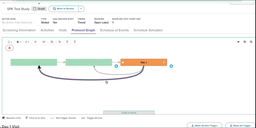
Video: Anchor Multiple Screening Visits
Project: This is a demo of the Site CTMS tool we were working with at Verily.
Tools and tasks: Camtasia 2024, AI voice-over.
Project: This is a demo of the Site CTMS tool we were working with at Verily.
Tools and tasks: Camtasia 2024, AI voice-over.